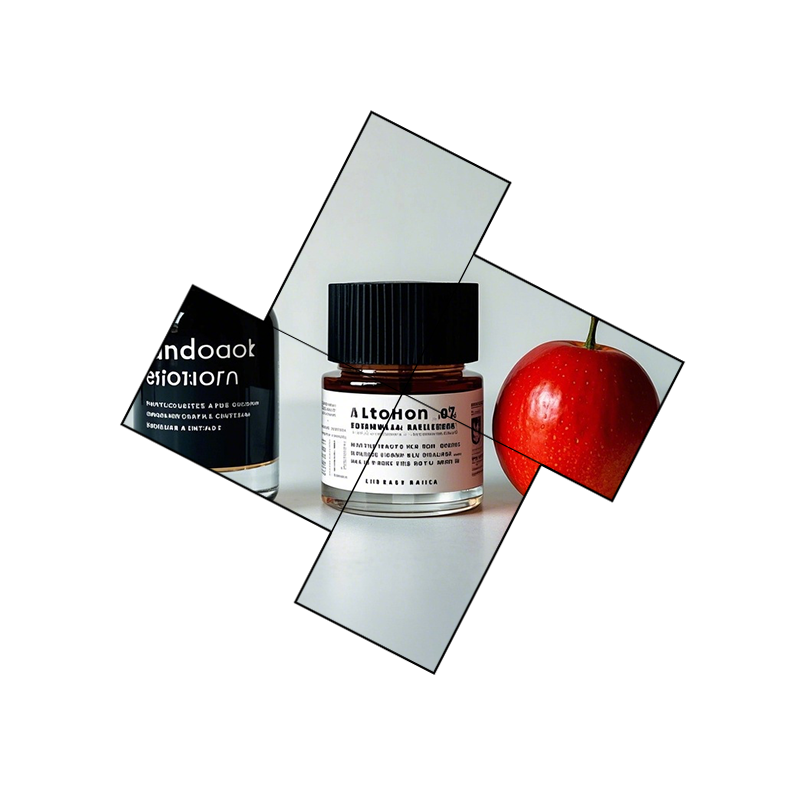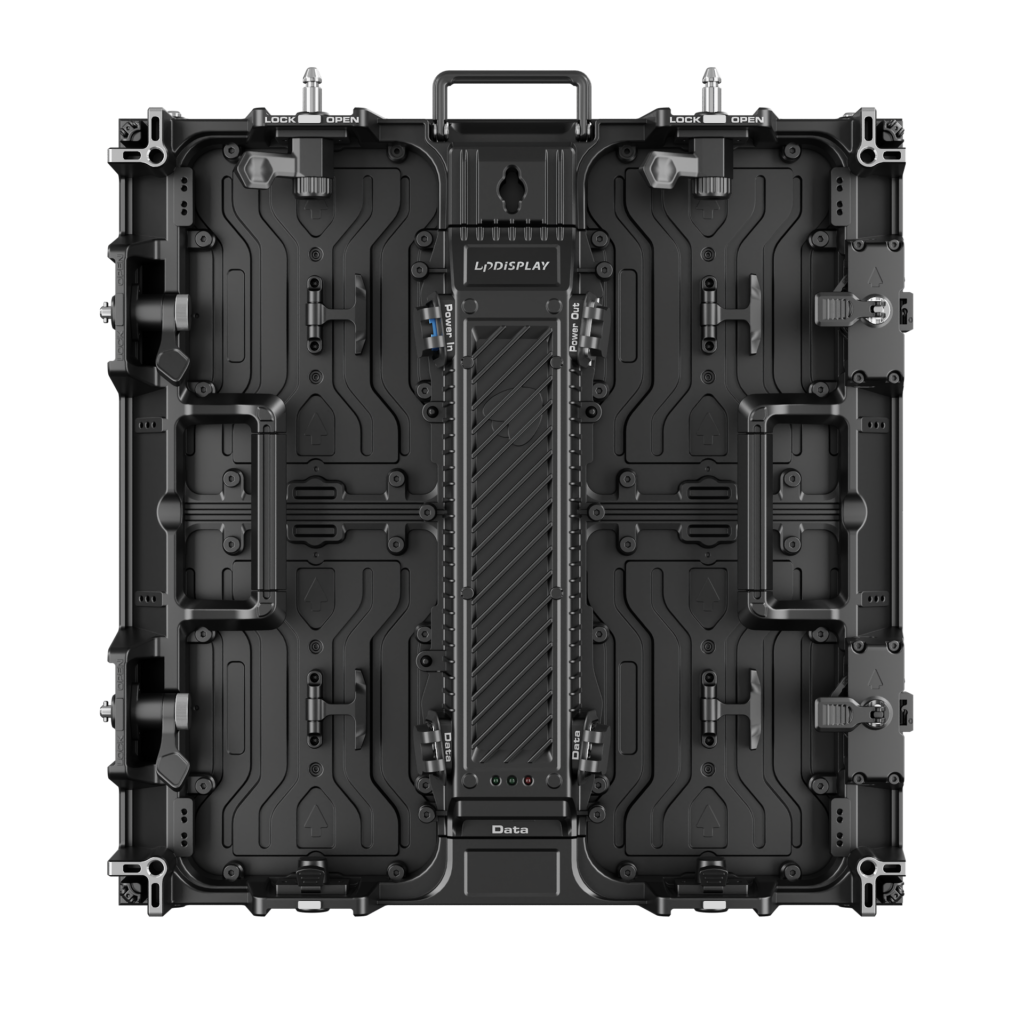This article is from the perspective of an installation technician. It introduces the skills, installation methods and details required to install SMD LED displays. The following step-by-step guide will help you complete the entire installation process smoothly and efficiently.

1. Pre-installation Checklist
A. Site Assessment
Power: Confirm that the site power supply is stable and the voltage and current capacity are correct. SMD LED displays consume a lot of power, so make sure the circuit can handle the load.
Mounting Surface: Check the wall or structure where the display will be installed. Make sure it is sturdy, flat and free of any obstructions. If installing on drywall, check for studs or use suitable anchors.
B. Tools and Materials
Required Tools: Please bring a drill, screwdriver set, level, tape measure, voltage tester, and ladder if necessary.
Mounting Hardware: Confirm that you have the correct mounting brackets, screws, and anchors for the display and mounting surface.
Cables: Prepare HDMI or other video cables, power cables, and any necessary adapters.
2. Unpacking and Preliminary Inspection
A. Careful Unpacking
Open the package carefully to avoid damaging the display modules. SMD LED displays are very fragile and can be easily damaged by rough handling.
Damage Inspection: Check each module for any visible damage, such as cracked screens or bent connectors. Report any problems to the supplier immediately.
B. Component Verification
Module Quantity: Make sure the correct number of LED modules are present and all included parts, such as control cards and power supplies, are present.
Connection Test: Before installation, connect several modules to the control card and power supply to ensure they can light up and display properly.
3. Mounting the Display
A. Bracket Mounting
Marking and Drilling: Use a level to mark the mounting points on the wall. Drill holes and securely mount the mounting brackets. Double-check that the brackets are level and evenly spaced.
Securing the brackets: Tighten all screws, but avoid over-tightening to avoid damaging the brackets or the wall.
B. Module Placement
Aligning the modules: Carefully place each LED module on the mounting brackets. Make sure they are properly aligned to avoid gaps or misalignment.
Securing modules: Secure each module using the screws or clips provided. Make sure they are tight, but do not overtighten.
4. Wiring and connections
Power distribution: Connect the power cables from the power supply (PSU) to each LED module. Make sure the PSU is rated for the power requirements of the display.
Check polarity: Double-check the polarity of the power connections to avoid damaging the display.
B. Data and control connections
Data cables: Connect the data cables from the control card to each LED module. Make sure the connections are secure and follow the manufacturer’s guidelines.
Signal test: Power on the display and test the signal to ensure the image is clear and stable. Adjust the display settings as needed.
5. Calibration and testing
A. Monitor calibration
Brightness and contrast: Adjust the brightness and contrast settings to achieve the desired visual quality. This may require multiple adjustments to find the best balance.
Color calibration: Fine-tune the color settings to ensure accurate and vivid color reproduction. Use a colorimeter or calibration software to make precise adjustments.
B. System test
Long-term test: Perform a long-term operation test to ensure the display operates smoothly over time. Monitor for signs of overheating, flickering, or other problems.
Safety Check: Make sure all safety features, such as overheat protection and short-circuit protection, are functioning properly.
6. Final Touches
A. Cable Management
Organize Cables: Use cable ties or clips to neatly organize and hide cables. Not only does this look more professional, it also reduces the risk of damage or tripping.
Label Cables: Label each cable with its purpose (e.g., “power,” “data”) to make future maintenance easier.
B. Documentation
Record Settings: Record monitor settings, including brightness, contrast, and color calibration values. This information will help with future reference or troubleshooting.
Provide Instructions: Leave a copy of the user manual and any related documentation with your customer. Make sure they understand how to operate and maintain the monitor.
7. Post-Installation Support
A. Customer Training
Basic Operations: Train your customer on basic operations, such as turning the monitor on and off, adjusting settings, and troubleshooting common problems.
Maintenance Tips: Provide tips for regular maintenance, such as cleaning the monitor surface and checking connections.
B. Follow-up
Schedule a follow-up visit: Schedule a follow-up visit to ensure the display is still functioning properly and to resolve any issues that may have arisen.
Warranty Information: Provide warranty information and technical support contact information to the customer.
Conclusion
As an installation technician, your goal is to ensure the SMD LED Display is set up correctly, operates smoothly, and meets the client’s expectations. By following this detailed guide, you can deliver a high-quality installation that stands the test of time. Remember, attention to detail and thorough testing are key to a successful installation.